HN
Designing a Multi-Role Healthcare Platform
Clarified 7 user roles and unified workflows to build a scalable, role-based specialty pharmacy platform.
*images redacted to respect NDAs

Accessing Patient Profile Information was a workflow that needed consistent UI and Data shown for all roles in the platform.
📌 The Challenge
A healthcare client needed a platform to support multiple user roles (from intake specialists to operations managers). Each role had unique workflows and priorities, but there was no unified UX strategy. The lack of clarity was causing duplicated features, inconsistent interfaces, and development inefficiencies.
🤠 Role: Lead UX/Product Designer
⏰ Timeline: ~3 months to MVP
📌 Client: Specialty Pharmacy
🧰 Tools: Figma, FigJam, Miro
🪴 Team: Analysts, front-end devs, stakeholders, engineers
🌏 Deliverables: Research Strategy · Systems Design · Scalable UX Architecture
🎯 The Goal
Establish role-based workflows and a clear UX foundation that could:
- Support 7+ unique user types.
- Clarify role priorities and cross-dependencies.
- Serve as a scalable blueprint for future features.
📌 The Challenge
- Role-Specific Workflows: Redesigned the patient detail view to flex by role, ensuring each user saw the most relevant context first.
- Smarter Intake Tools: Proposed an OCR-powered document editor to streamline insurance and ID capture, reducing delays and manual rework.
- Admin Console: Built a foundation for scalable admin tools, including customizable rules to reduce repetitive tasks and manual errors.
“The role-specific workflows finally match how our teams actually work. We’re making fewer errors and spending more time supporting patients instead of fixing data.”
— Clinical Operations Manager
Role-Based Modules
Clarified 7 distinct user roles with structured documentation.
Reduced Manual Errors
Reduced onboarding delays by 25% through smarter intake workflows.
Automated Workflows
Cut redundant effort and errors by introducing rule-based automation.
Team Alignment
Provided engineers with clear UX artifacts, reducing back-and-forth and accelerating delivery.
🔎 My Process
- Stakeholder & SME Interviews: Partnered with intake, clinical, operations, and leadership teams to capture role-specific needs.
- Role Mapping: Mapped overlapping tasks and dependencies to reveal workflow gaps and bottlenecks.
- Documentation Hub: Created a central repository of research, workflows, and annotated wireframes that guided design and development.
- Rapid Iteration: Prototyped multiple inline drawer concepts; early testing showed that a “one-size-fits-all” view caused cognitive overload, leading to a pivot toward role-specific drawer panels with information architecture based on hierarchy of data and workflow steps.
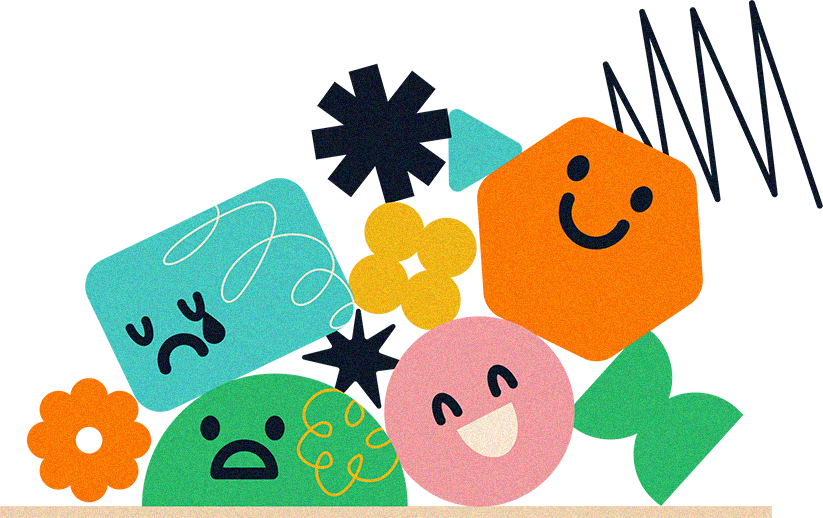
User Personas - Role Mapping, Interviews
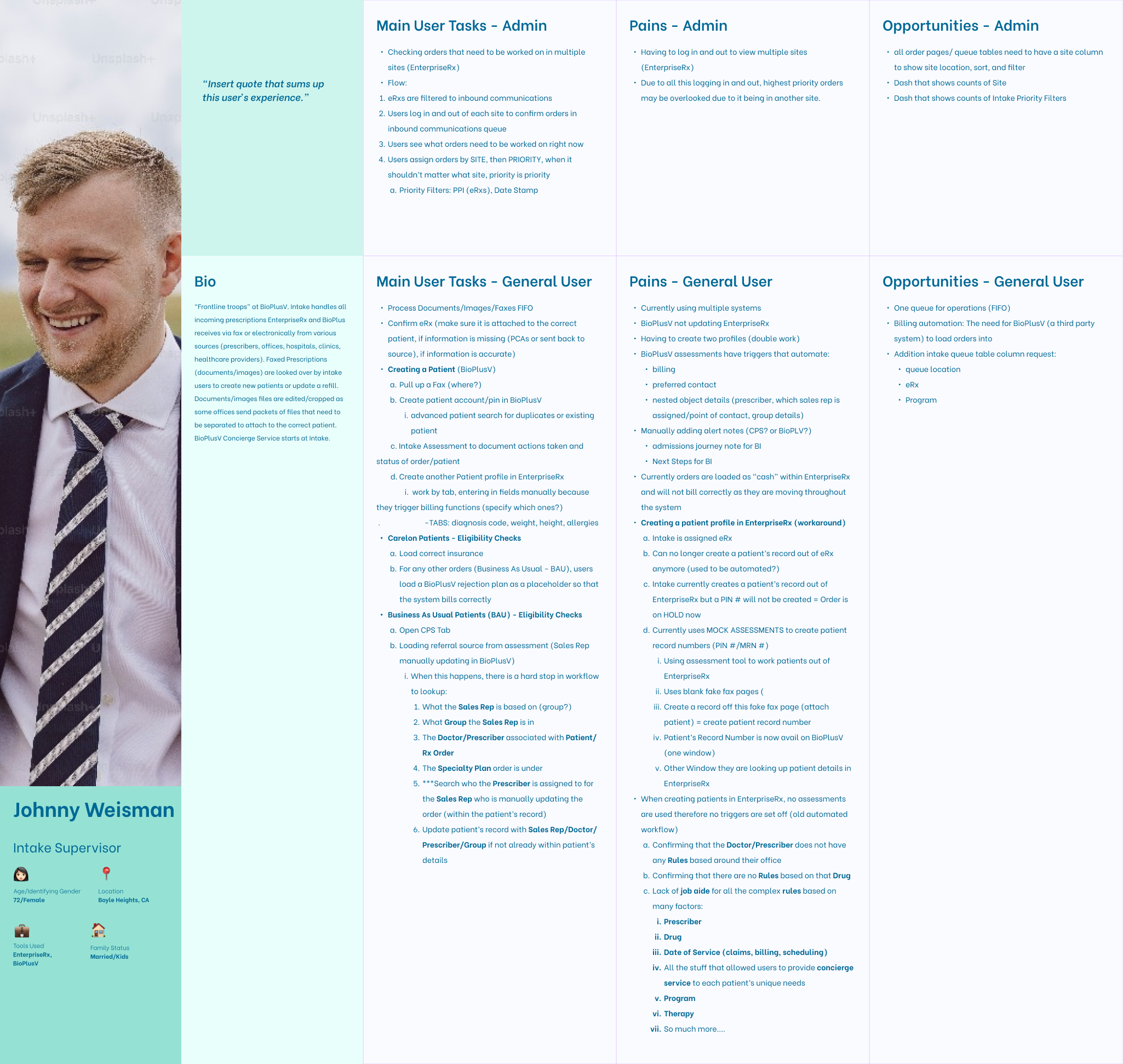
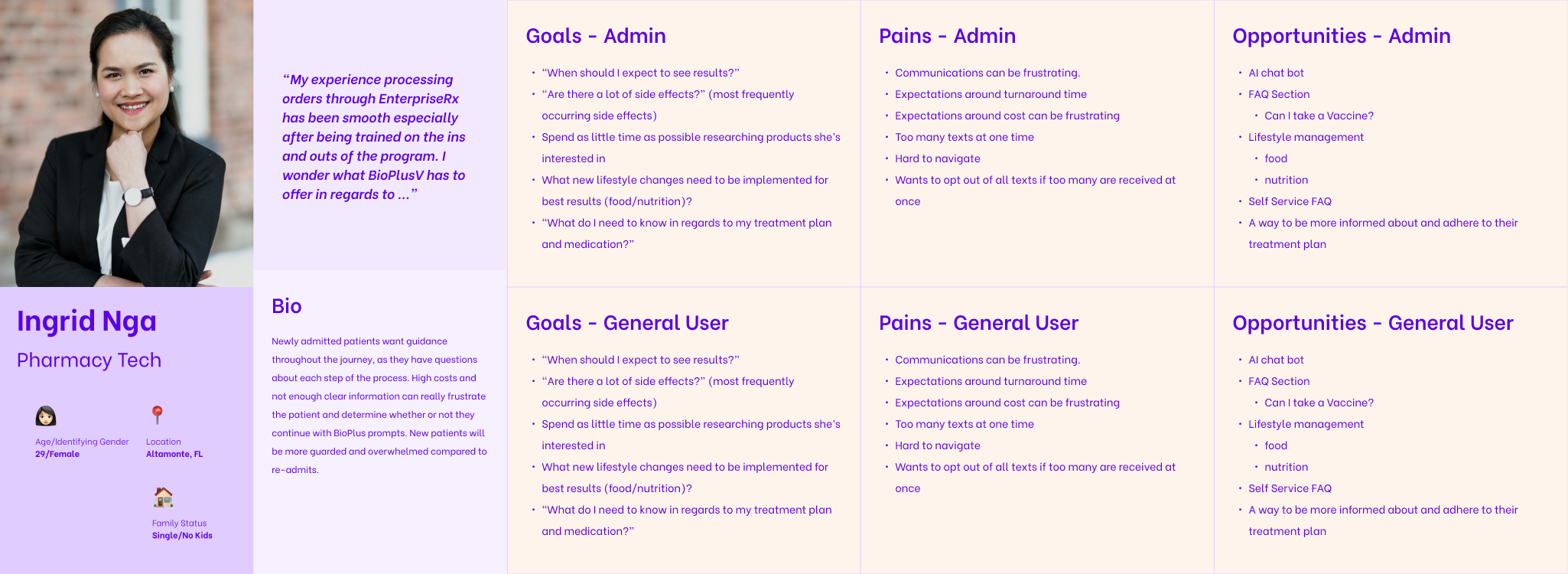
User Flow Diagram - Documentation Hub
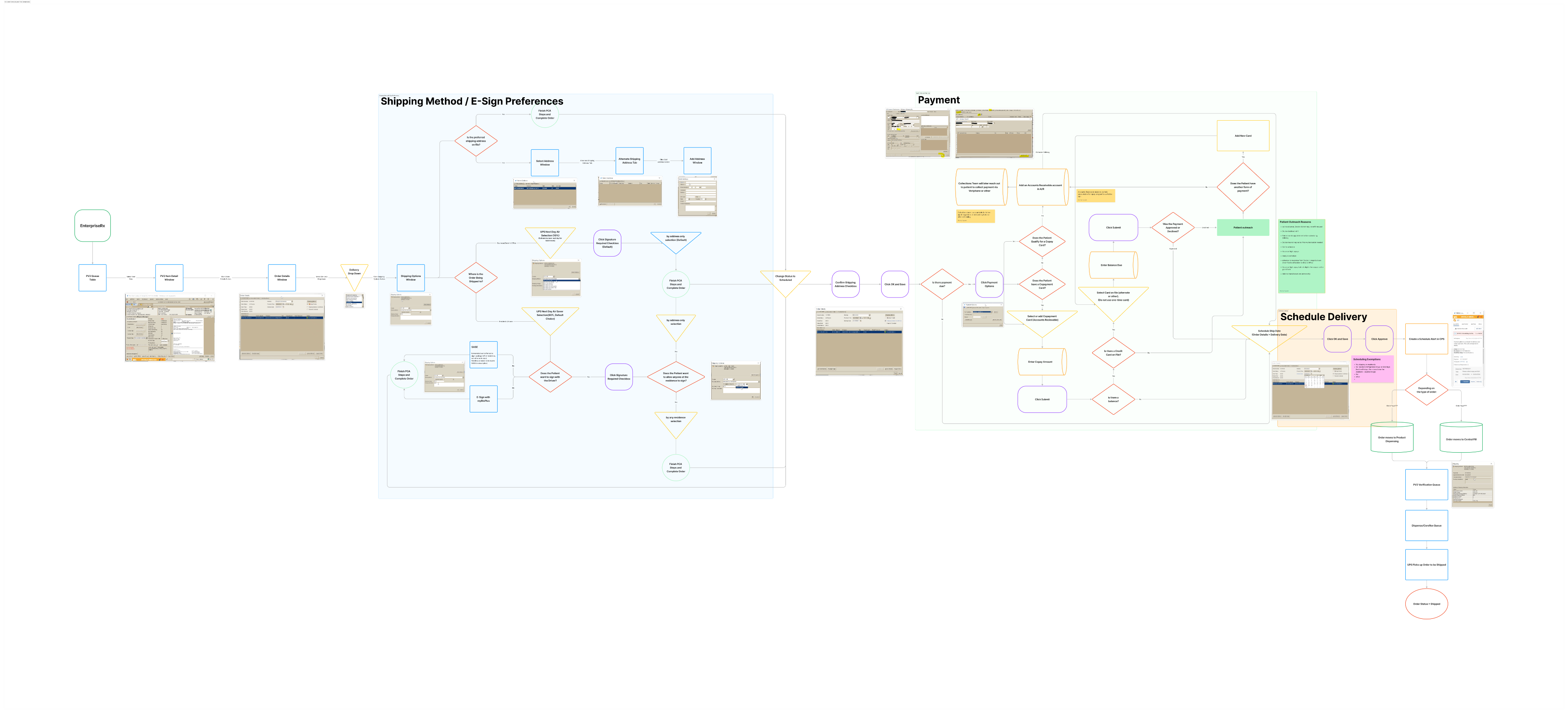
Before
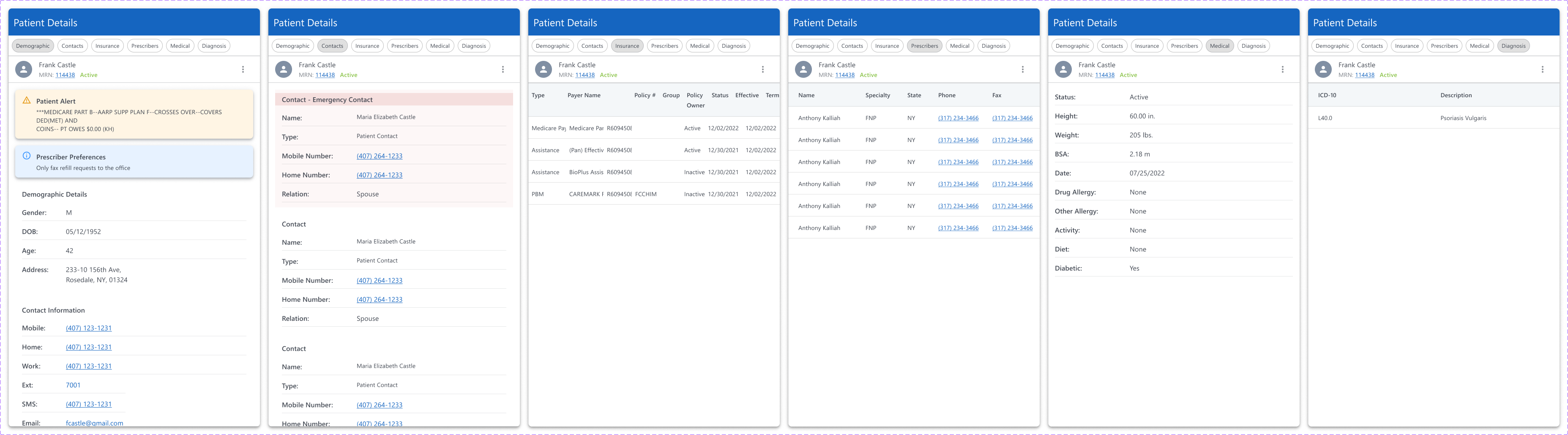
The layout relied on wide horizontal tables and repetitive tabs, forcing users to scroll, cross-reference, and confirm records across multiple sections. This led to redundancy, information overload, and longer task times, especially for power users managing complex case reviews.
After
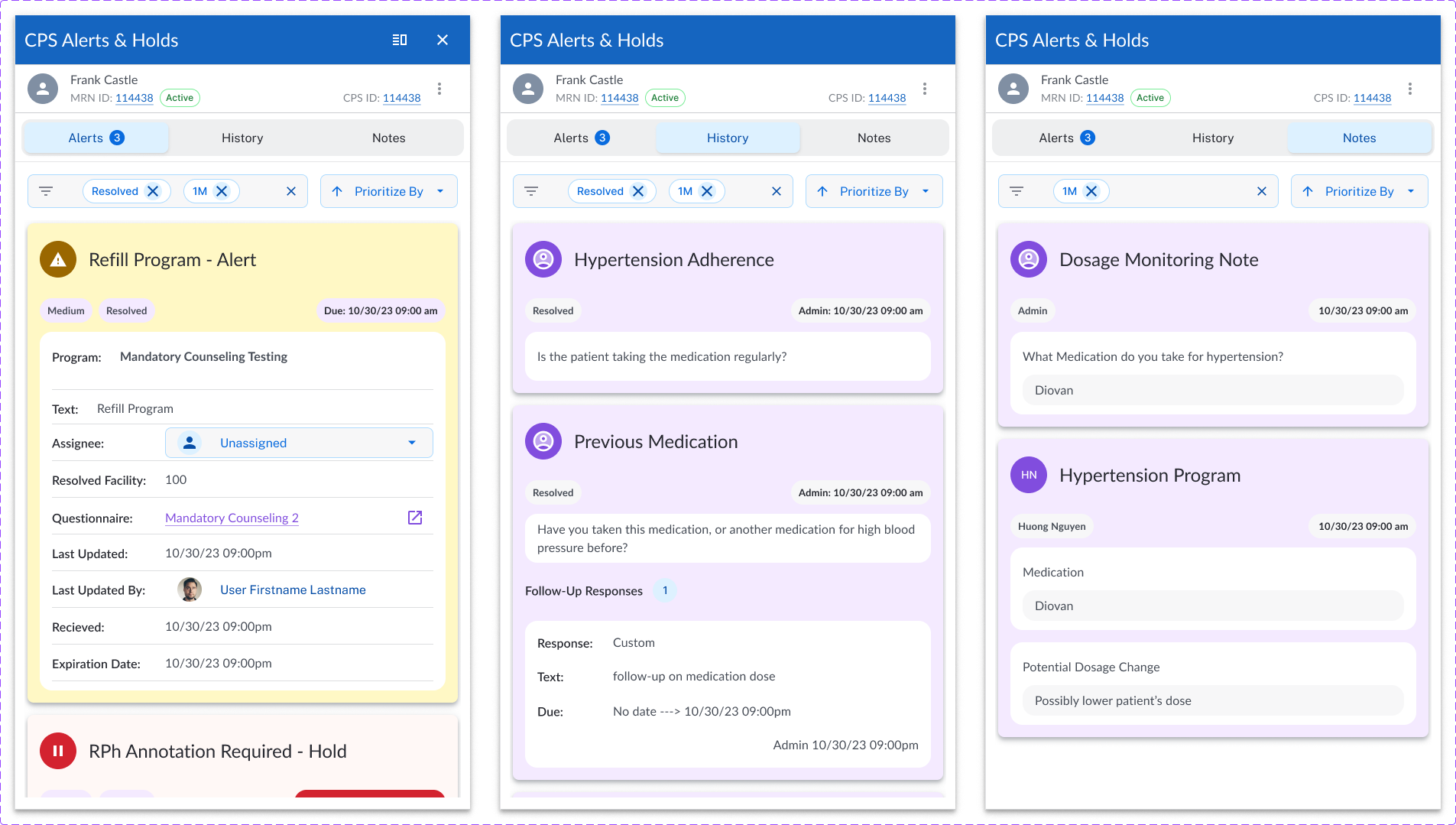
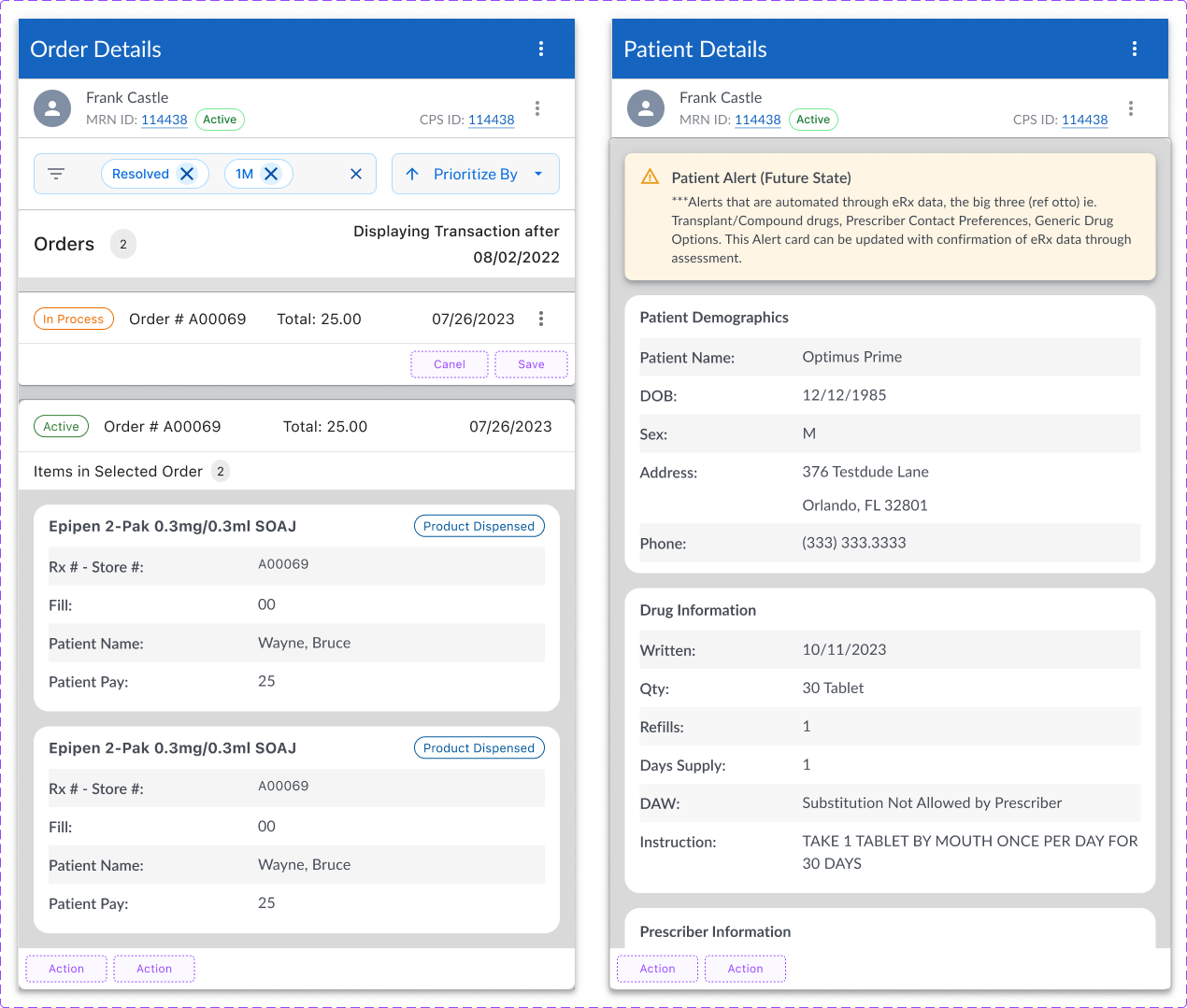
We introduced card-based elements to replace sprawling tables, enabling vertical scrolling and clearer hierarchy. Data was organized by user research and mental models, making it easier to scan and validate. The inline drawer format let users expand for context without leaving the page, streamlining navigation and reducing effort.
💥 Impact: Cut redundant scanning by 30% and reduced navigation time 25%, boosting efficiency for high-volume users.
“This UX foundation gave us a shared vision. Engineering, product, and operations are aligned in a way we never had before.”
- Leonardo Vancsek, IT Project Manager
🔮 The Outcome
This project demonstrated how role-based design strategy transforms complex healthcare systems into clear, scalable, user-centered experiences. It became a foundation for future modules like patient workflows, admin controls, and data dashboards.
More Projects
→
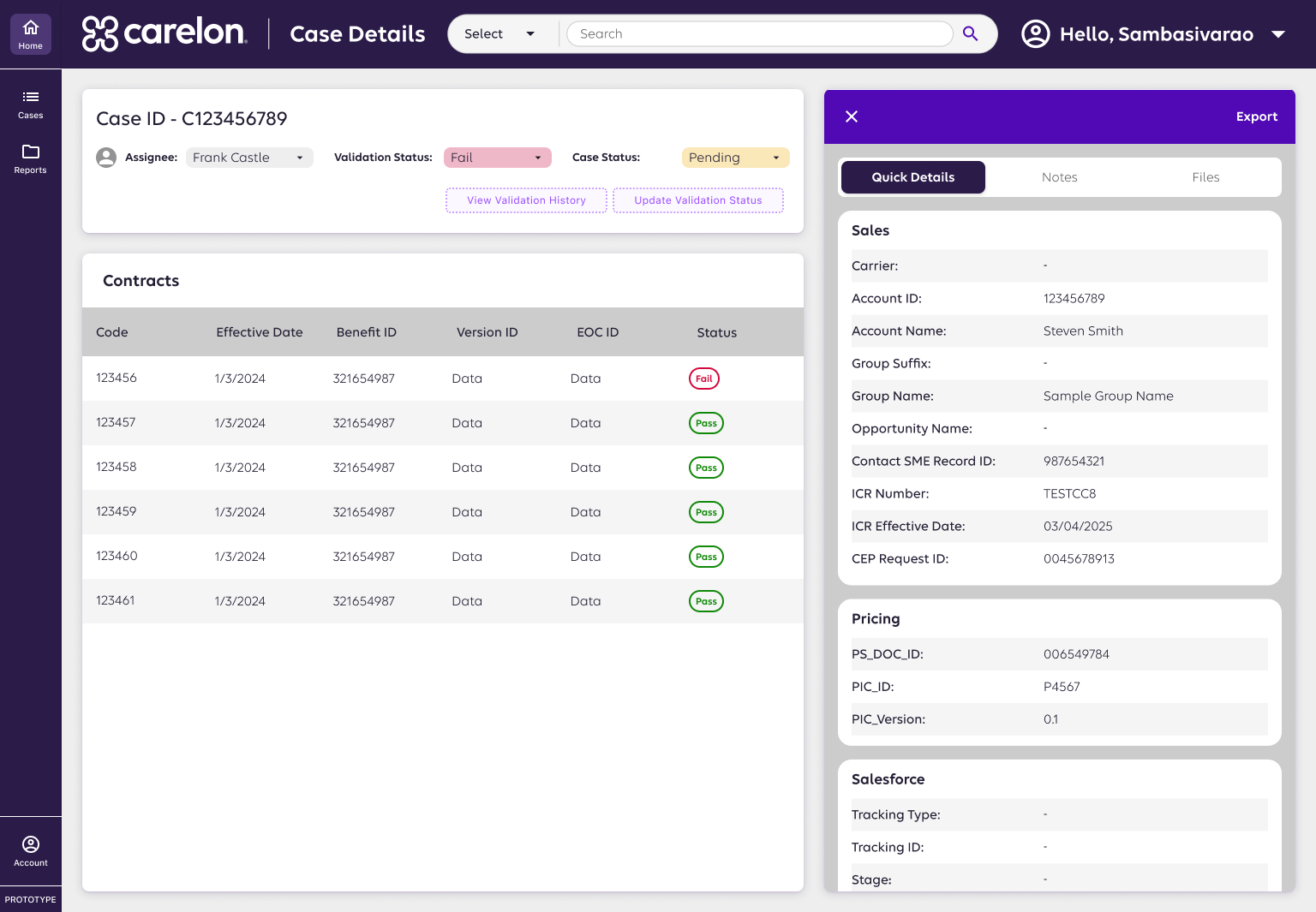
Case Review System
AI-assisted case review redesign improving accuracy, speed, and transparency in pharma validation.
View Case Study
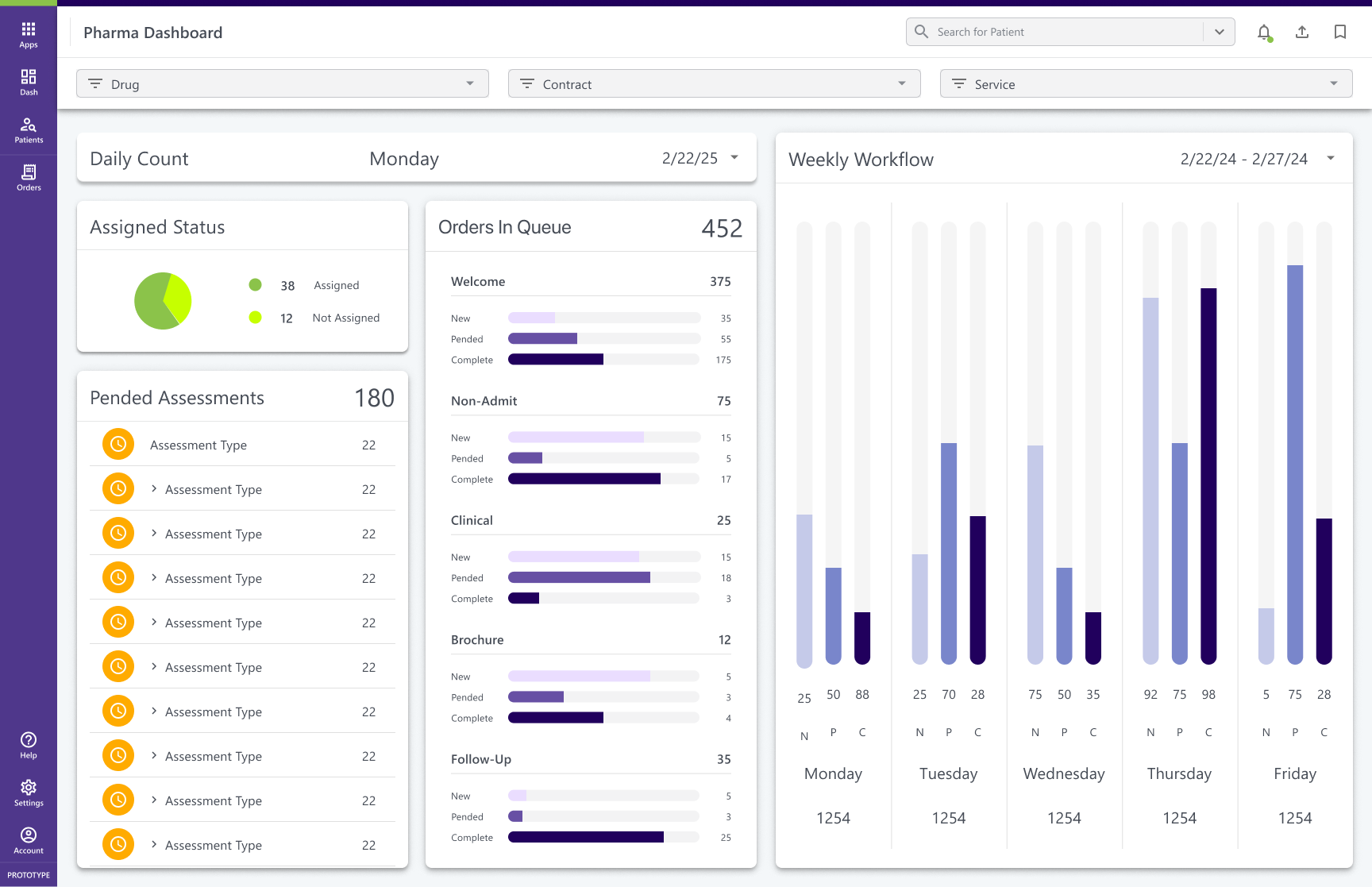
Enterprise Dashboard
Modular KPI dashboards turning fragmented data into actionable insights for partner performance.
View Case Study

Healthcare Design Systems
Scaled consistency across 6+ pharmacy products with a modular Figma + Storybook design system.
In Progress
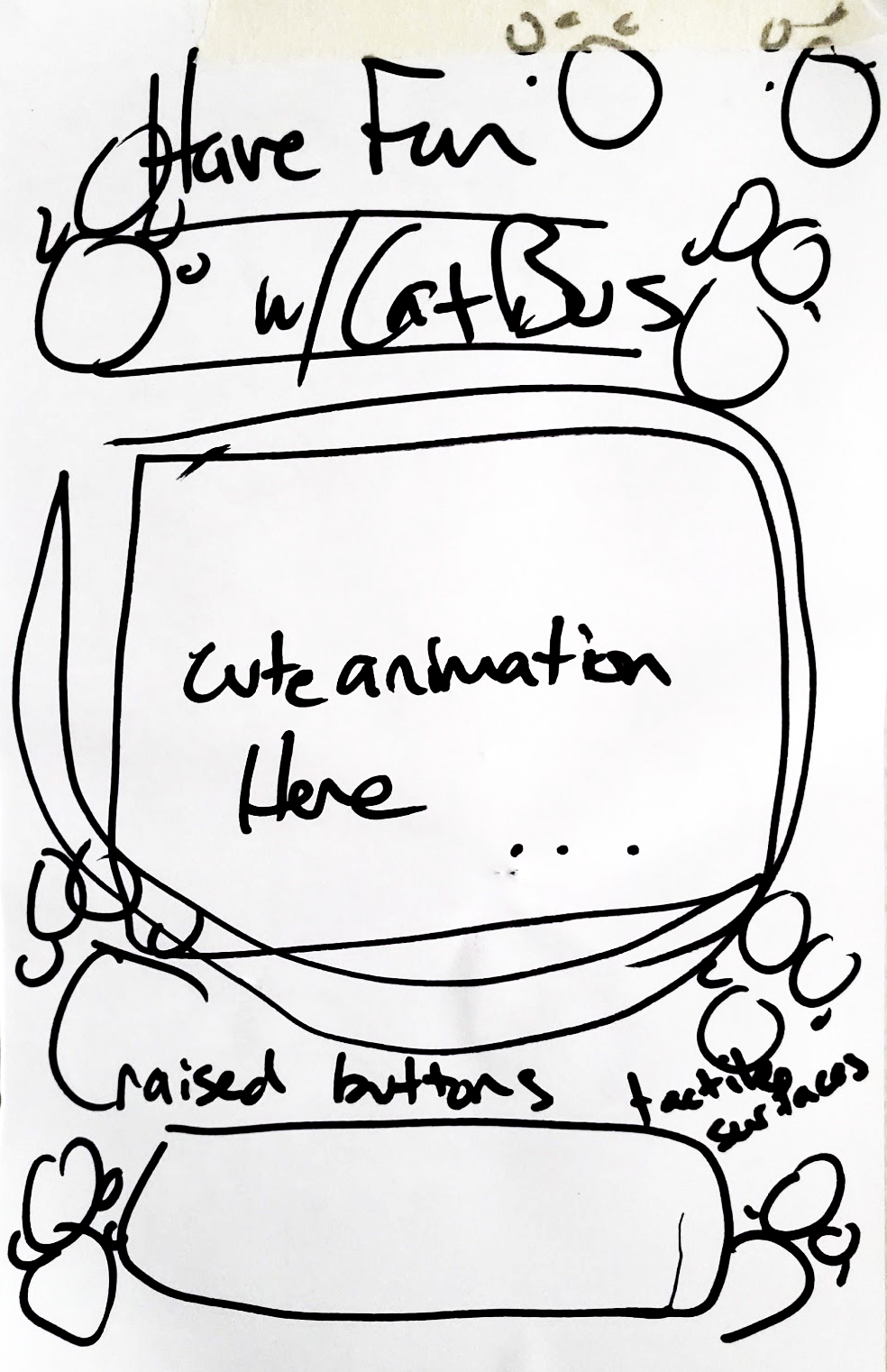
Cat Bus
Designed a playful, accessible transit app simplifying wayfinding at crowded intersections.
View Case Study

Food Fight
Connected surplus food from restaurants to users, promoting sustainability and affordability.
View Case Study

Rivers Redesign
Digital Storytelling for Florida’s Contemporary Artist of the Year
View Case Study
HN
Designing a Multi-Role Healthcare Platform
Clarified 7 user roles and unified workflows to build a scalable, role-based specialty pharmacy platform.
*images redacted to respect NDAs

Accessing Patient Profile Information was a workflow that needed consistent UI and Data shown for all roles in the platform.
📌 The Challenge
A healthcare client needed a platform to support multiple user roles (from intake specialists to operations managers). Each role had unique workflows and priorities, but there was no unified UX strategy. The lack of clarity was causing duplicated features, inconsistent interfaces, and development inefficiencies.
🤠 Role: Lead UX/Product Designer
⏰ Timeline: ~3 months to MVP
📌 Client: Specialty Pharmacy
🧰 Tools: Figma, FigJam, Miro
🪴 Team: Analysts, front-end devs, stakeholders, engineers
🌏 Deliverables: Research Strategy · Systems Design · Scalable UX Architecture
🎯 The Goal
Establish role-based workflows and a clear UX foundation that could:
- Support 7+ unique user types.
- Clarify role priorities and cross-dependencies.
- Serve as a scalable blueprint for future features.
📌 The Challenge
- Role-Specific Workflows: Redesigned the patient detail view to flex by role, ensuring each user saw the most relevant context first.
- Smarter Intake Tools: Proposed an OCR-powered document editor to streamline insurance and ID capture, reducing delays and manual rework.
- Admin Console: Built a foundation for scalable admin tools, including customizable rules to reduce repetitive tasks and manual errors.
“The role-specific workflows finally match how our teams actually work. We’re making fewer errors and spending more time supporting patients instead of fixing data.”
— Clinical Operations Manager
Role-Based Modules
Clarified 7 distinct user roles with structured documentation.
Reduced Manual Errors
Reduced onboarding delays by 25% through smarter intake workflows.
Automated Workflows
Cut redundant effort and errors by introducing rule-based automation.
Team Alignment
Provided engineers with clear UX artifacts, reducing back-and-forth and accelerating delivery.
🔎 My Process
- Stakeholder & SME Interviews: Partnered with intake, clinical, operations, and leadership teams to capture role-specific needs.
- Role Mapping: Mapped overlapping tasks and dependencies to reveal workflow gaps and bottlenecks.
- Documentation Hub: Created a central repository of research, workflows, and annotated wireframes that guided design and development.
- Rapid Iteration: Prototyped multiple inline drawer concepts; early testing showed that a “one-size-fits-all” view caused cognitive overload, leading to a pivot toward role-specific drawer panels with information architecture based on hierarchy of data and workflow steps.
User Personas - Role Mapping, Interviews
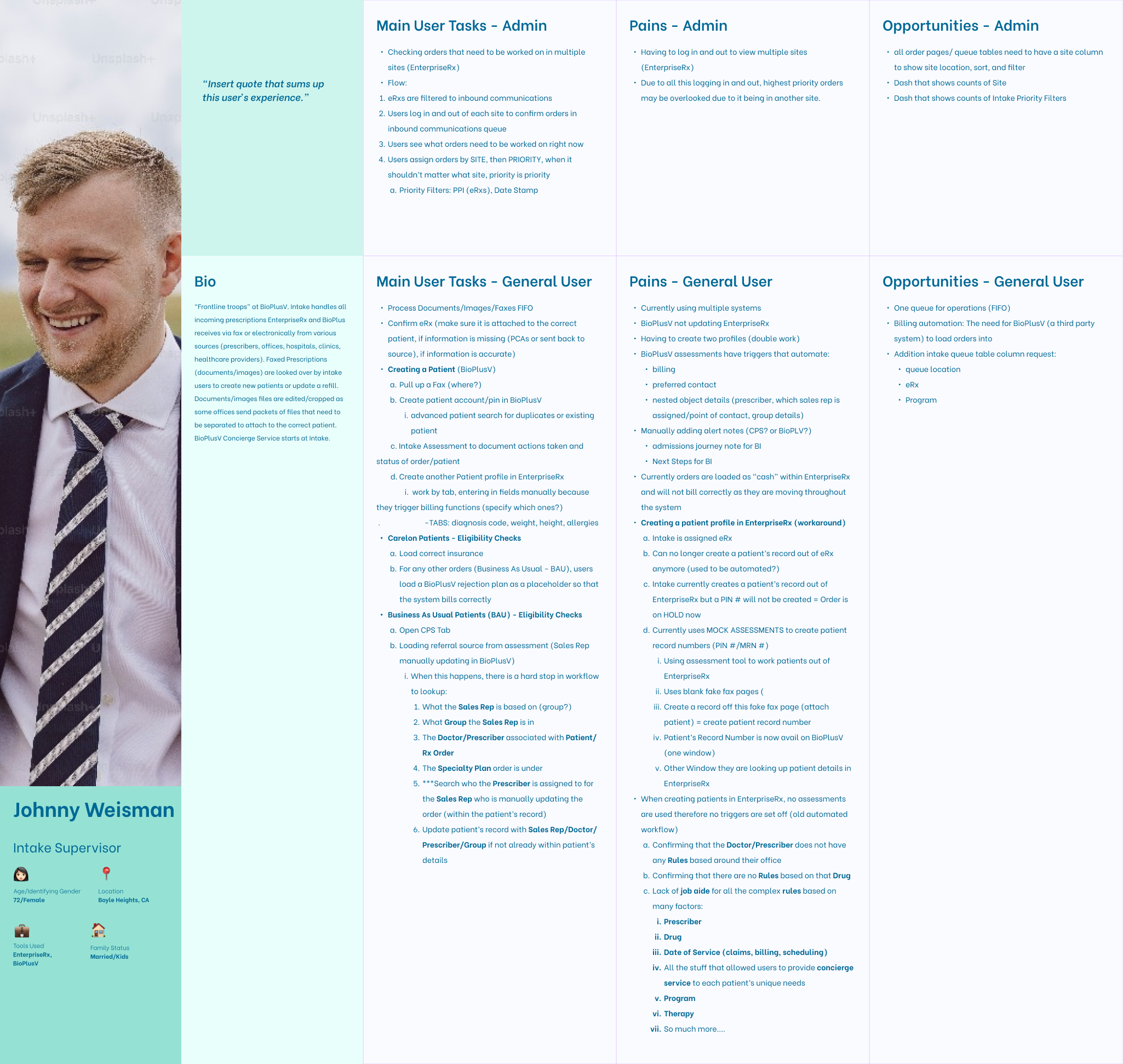
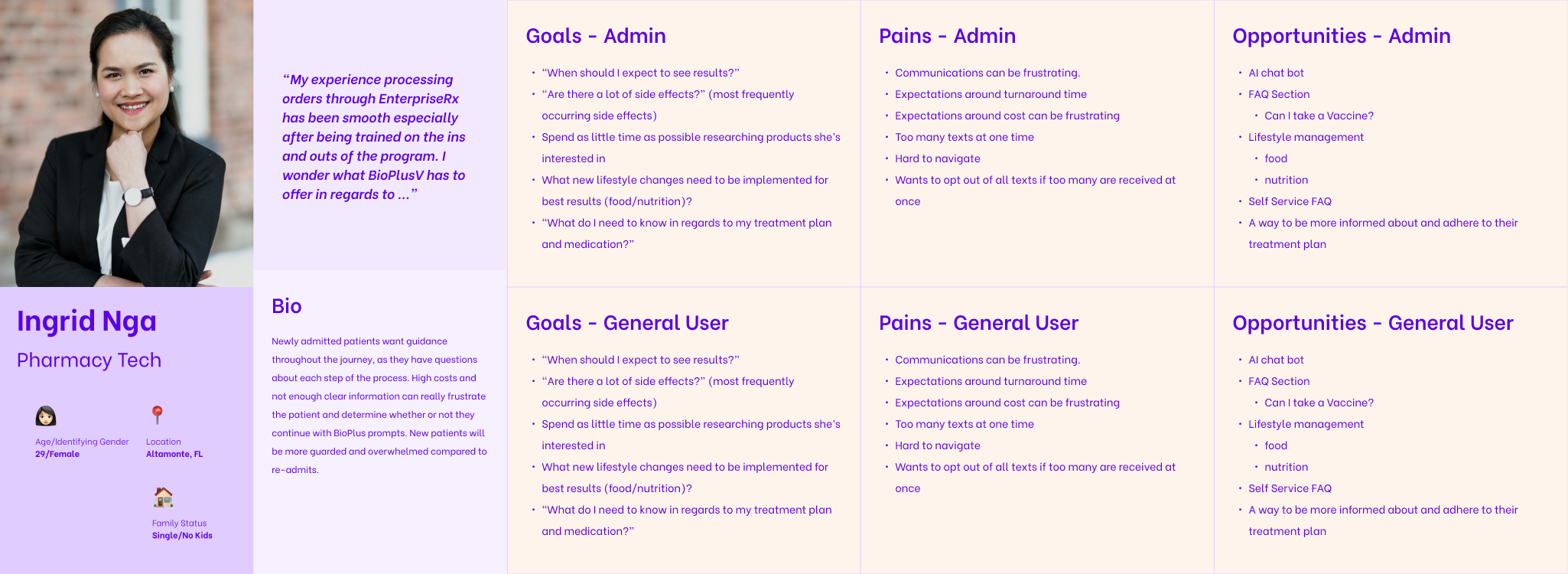
User Flow Diagram - Documentation Hub
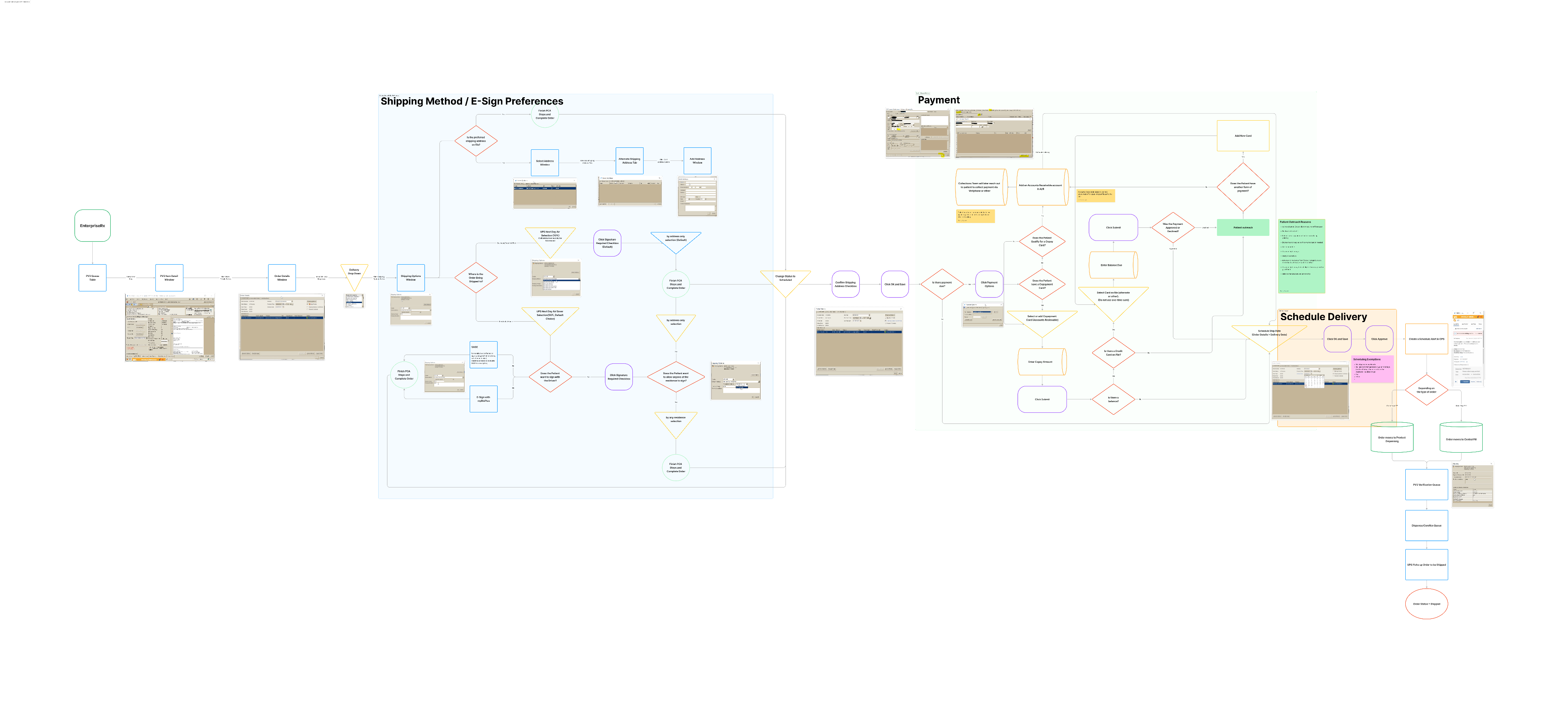
Before
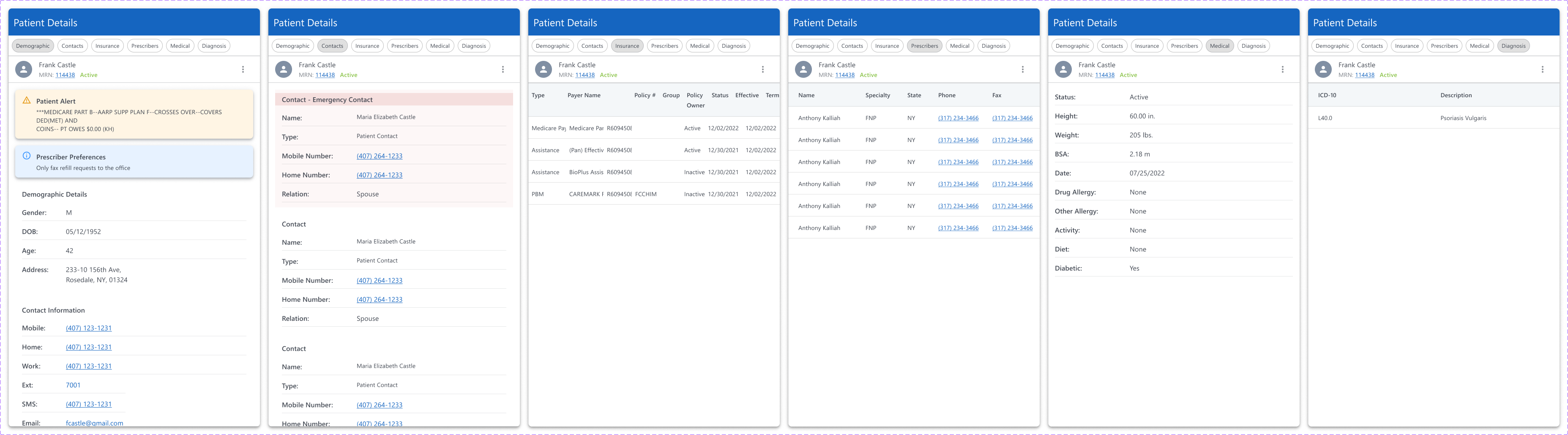
The layout relied on wide horizontal tables and repetitive tabs, forcing users to scroll, cross-reference, and confirm records across multiple sections. This led to redundancy, information overload, and longer task times, especially for power users managing complex case reviews.
After
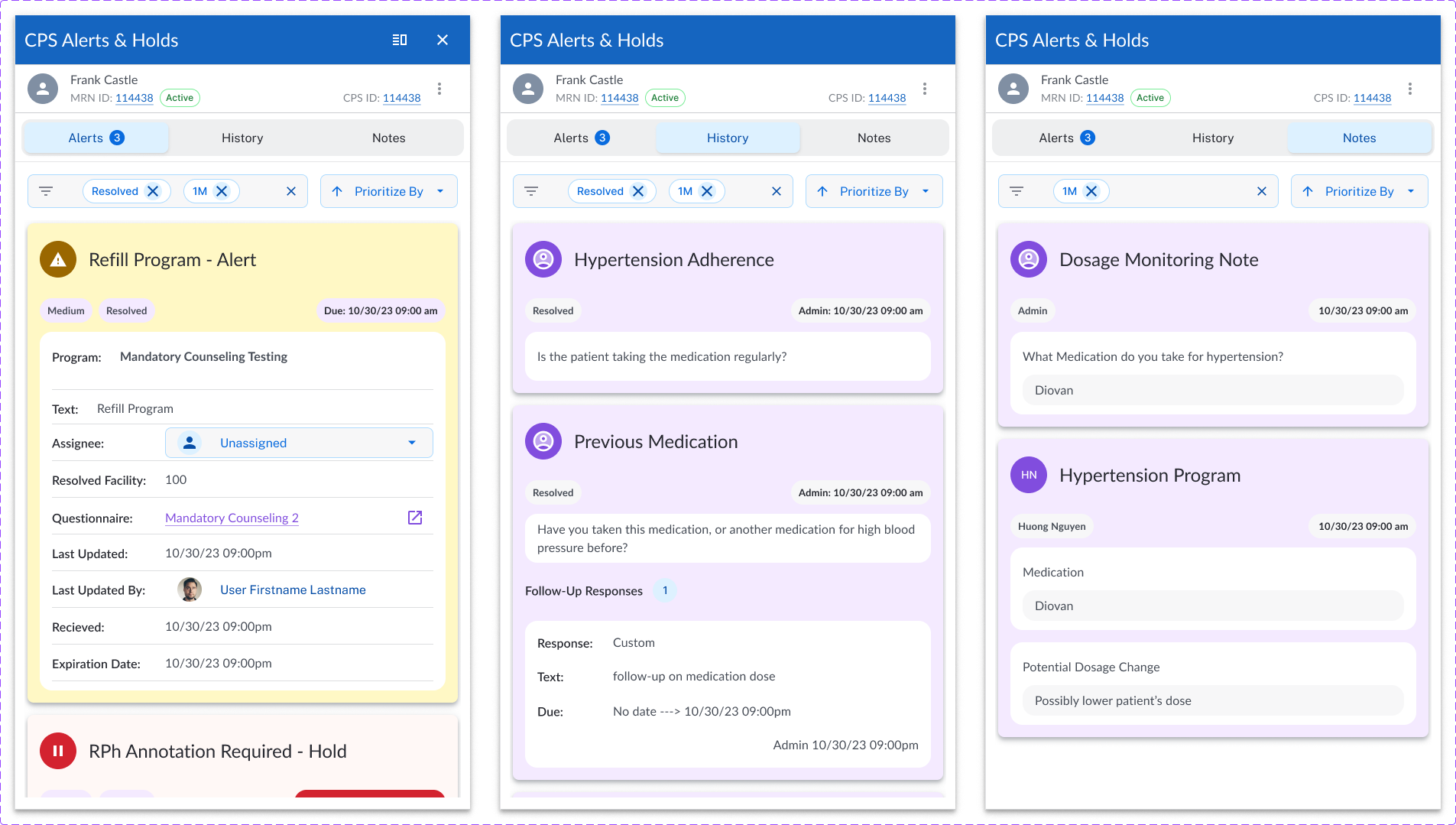
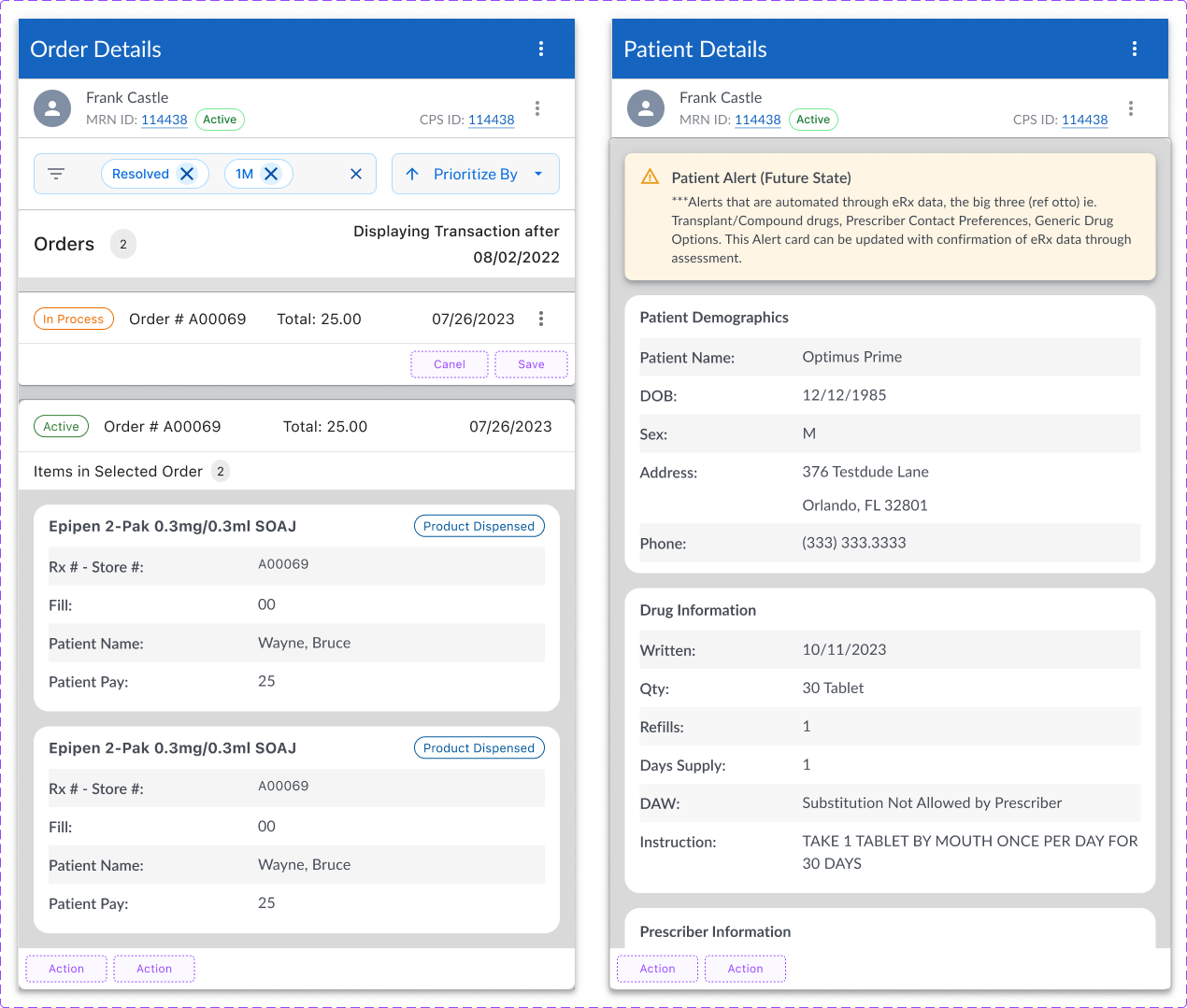
We introduced card-based elements to replace sprawling tables, enabling vertical scrolling and clearer hierarchy. Data was organized by user research and mental models, making it easier to scan and validate. The inline drawer format let users expand for context without leaving the page, streamlining navigation and reducing effort.
💥 Impact: Cut redundant scanning by 30% and reduced navigation time 25%, boosting efficiency for high-volume users.
“This UX foundation gave us a shared vision. Engineering, product, and operations are aligned in a way we never had before.”
- Leonardo Vancsek, IT Project Manager
🔮 The Outcome
This project demonstrated how role-based design strategy transforms complex healthcare systems into clear, scalable, user-centered experiences. It became a foundation for future modules like patient workflows, admin controls, and data dashboards.
More Projects
→
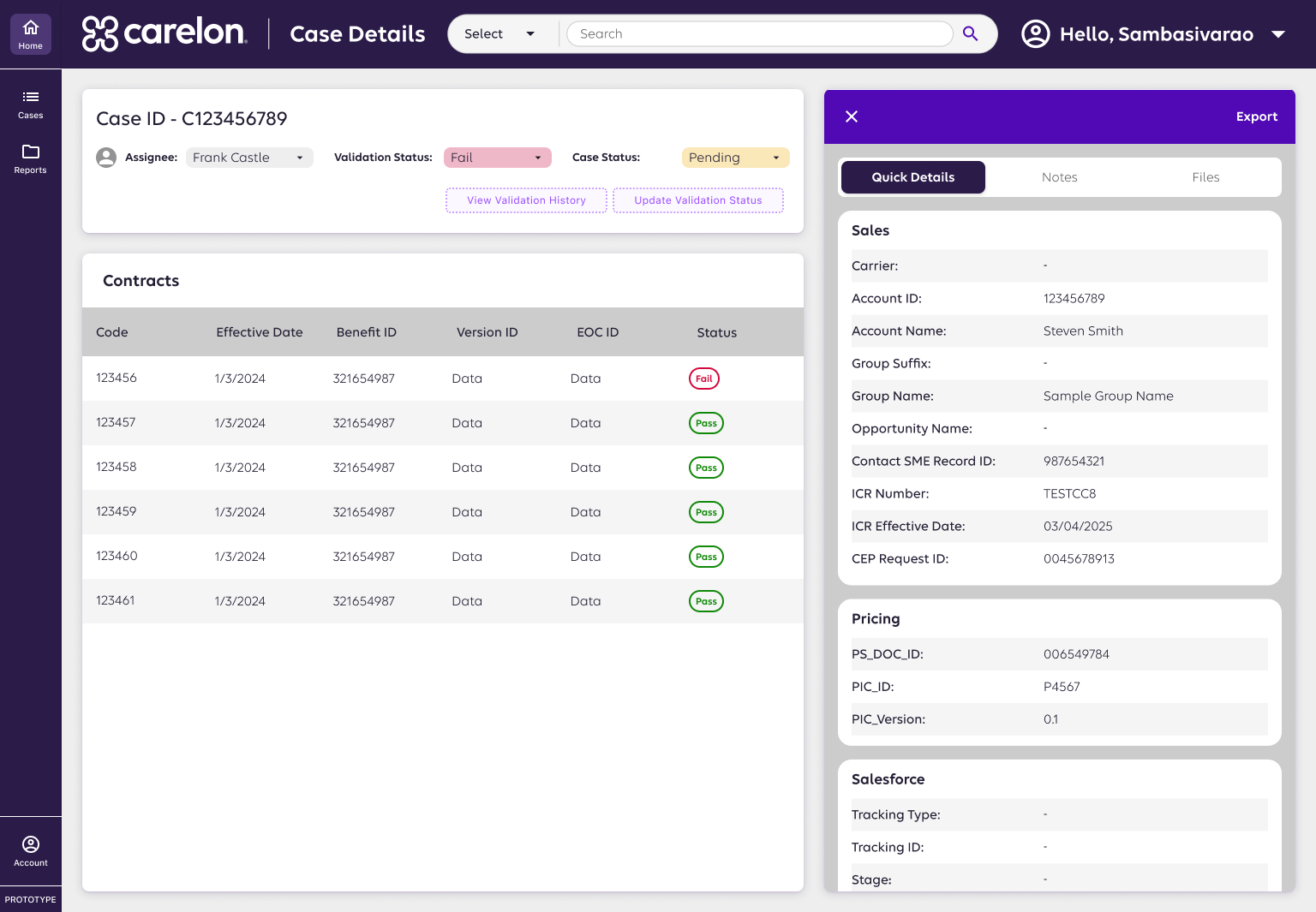
Case Review System
AI-assisted case review redesign improving accuracy, speed, and transparency in pharma validation.
View Case Study
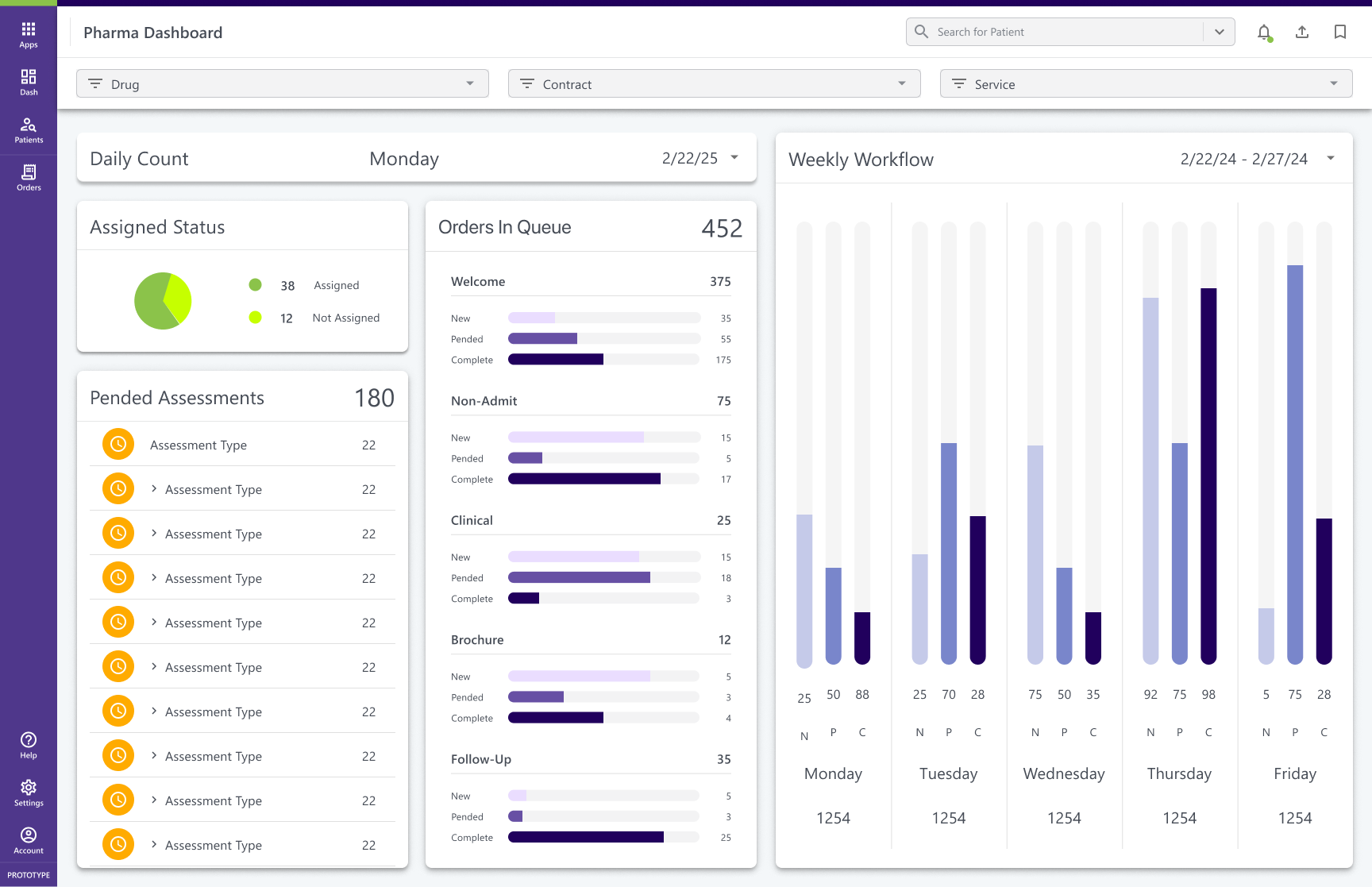
Enterprise Dashboard
Modular KPI dashboards turning fragmented data into actionable insights for partner performance.
View Case Study

Healthcare Design Systems
Scaled consistency across 6+ pharmacy products with a modular Figma + Storybook design system.
In Progress
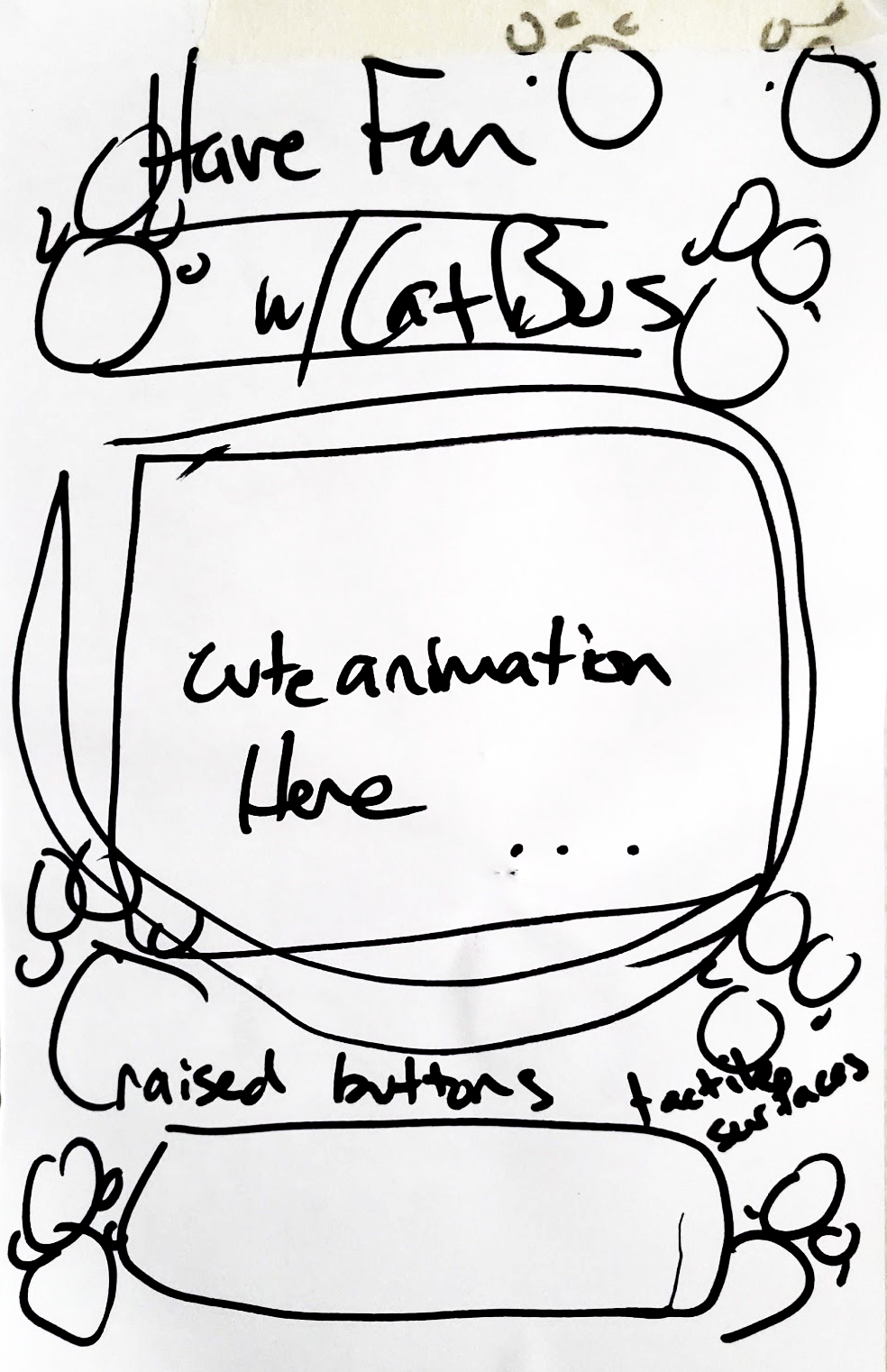
Cat Bus
Designed a playful, accessible transit app simplifying wayfinding at crowded intersections.
View Case Study

Food Fight
Connected surplus food from restaurants to users, promoting sustainability and affordability.
View Case Study

Rivers Redesign
Digital Storytelling for Florida’s Contemporary Artist of the Year
View Case Study
HN
Designing a Multi-Role Healthcare Platform
Clarified 7 user roles and unified workflows to build a scalable, role-based specialty pharmacy platform.
*images redacted to respect NDAs

Accessing Patient Profile Information was a workflow that needed consistent UI and Data shown for all roles in the platform.
📌 The Challenge
A healthcare client needed a platform to support multiple user roles (from intake specialists to operations managers). Each role had unique workflows and priorities, but there was no unified UX strategy. The lack of clarity was causing duplicated features, inconsistent interfaces, and development inefficiencies.
🤠 Role: Lead UX/Product Designer
⏰ Timeline: ~3 months to MVP
📌 Client: Specialty Pharmacy
🧰 Tools: Figma, FigJam, Miro
🪴 Team: Analysts, front-end devs, stakeholders, engineers
🌏 Deliverables: Research Strategy · Systems Design · Scalable UX Architecture
🎯 The Goal
Establish role-based workflows and a clear UX foundation that could:
- Support 7+ unique user types.
- Clarify role priorities and cross-dependencies.
- Serve as a scalable blueprint for future features.
📌 The Challenge
- Role-Specific Workflows: Redesigned the patient detail view to flex by role, ensuring each user saw the most relevant context first.
- Smarter Intake Tools: Proposed an OCR-powered document editor to streamline insurance and ID capture, reducing delays and manual rework.
- Admin Console: Built a foundation for scalable admin tools, including customizable rules to reduce repetitive tasks and manual errors.
“The role-specific workflows finally match how our teams actually work. We’re making fewer errors and spending more time supporting patients instead of fixing data.”
— Clinical Operations Manager
Role-Based Modules
Clarified 7 distinct user roles with structured documentation.
Reduced Manual Errors
Reduced onboarding delays by 25% through smarter intake workflows.
Automated Workflows
Cut redundant effort and errors by introducing rule-based automation.
Team Alignment
Provided engineers with clear UX artifacts, reducing back-and-forth and accelerating delivery.
🔎 My Process
- Stakeholder & SME Interviews: Partnered with intake, clinical, operations, and leadership teams to capture role-specific needs.
- Role Mapping: Mapped overlapping tasks and dependencies to reveal workflow gaps and bottlenecks.
- Documentation Hub: Created a central repository of research, workflows, and annotated wireframes that guided design and development.
- Rapid Iteration: Prototyped multiple inline drawer concepts; early testing showed that a “one-size-fits-all” view caused cognitive overload, leading to a pivot toward role-specific drawer panels with information architecture based on hierarchy of data and workflow steps.
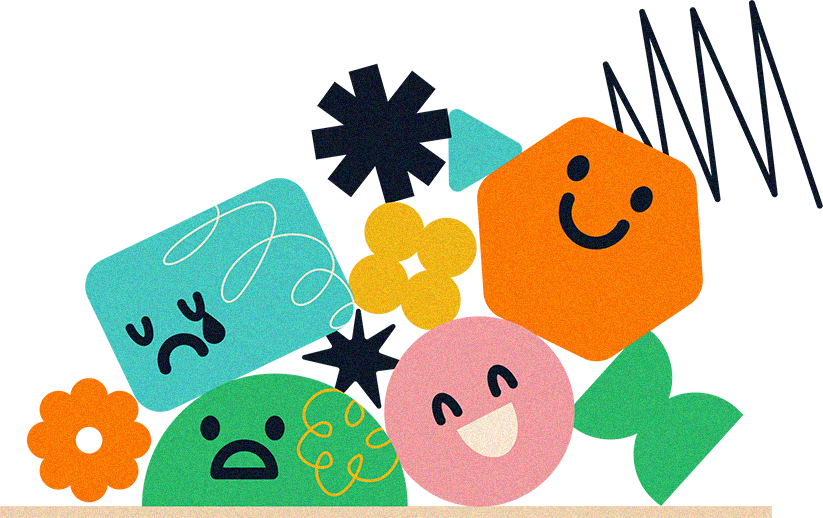
User Personas - Role Mapping, Interviews
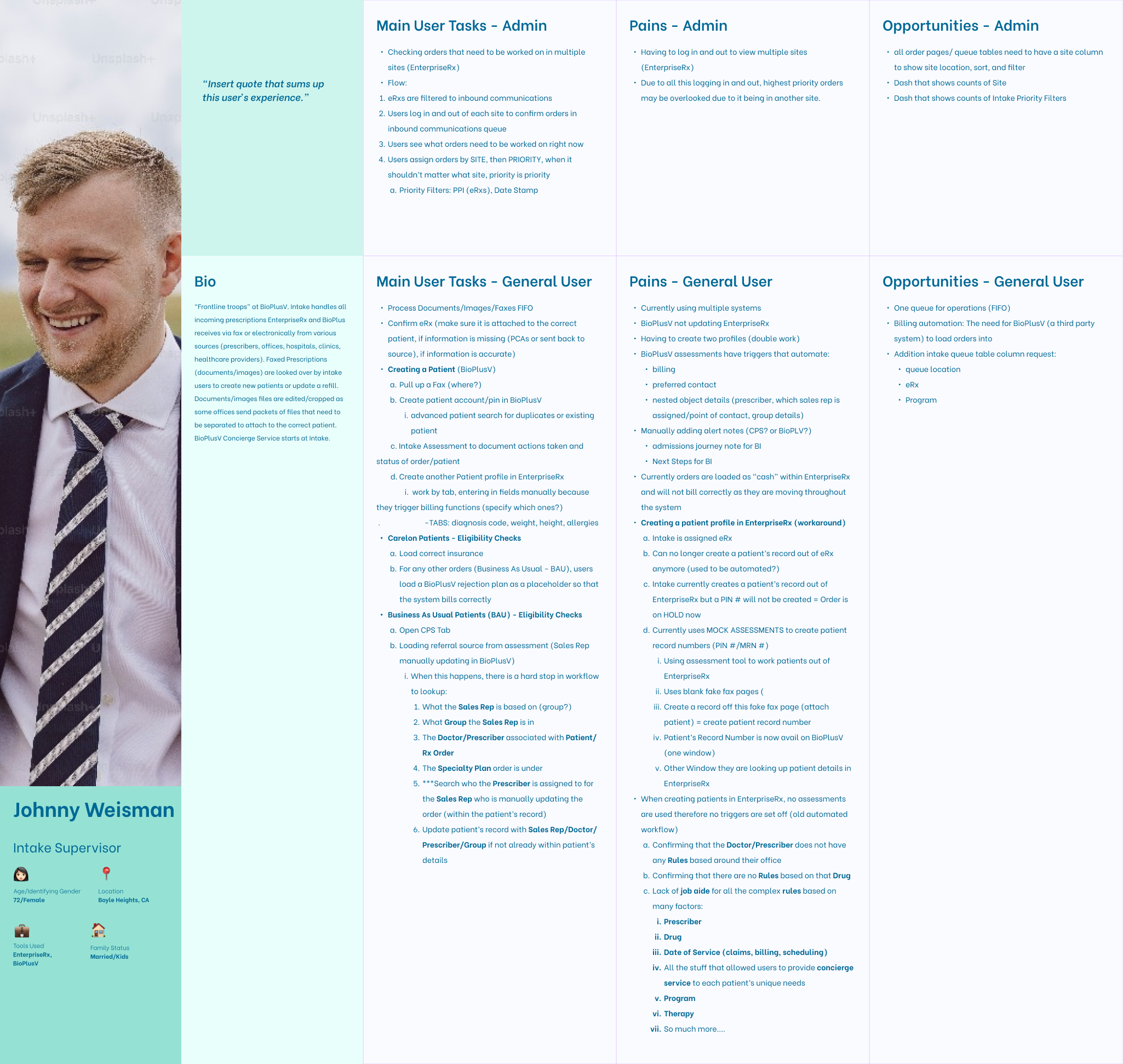
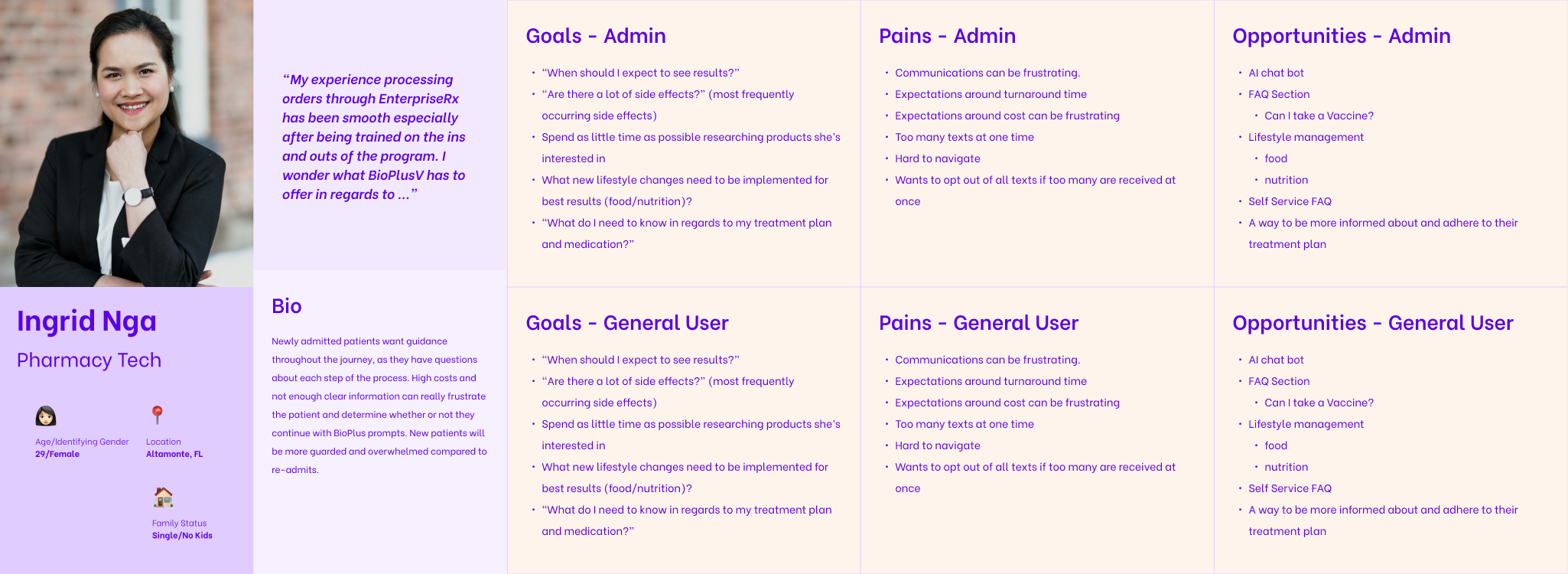
User Flow Diagram - Documentation Hub
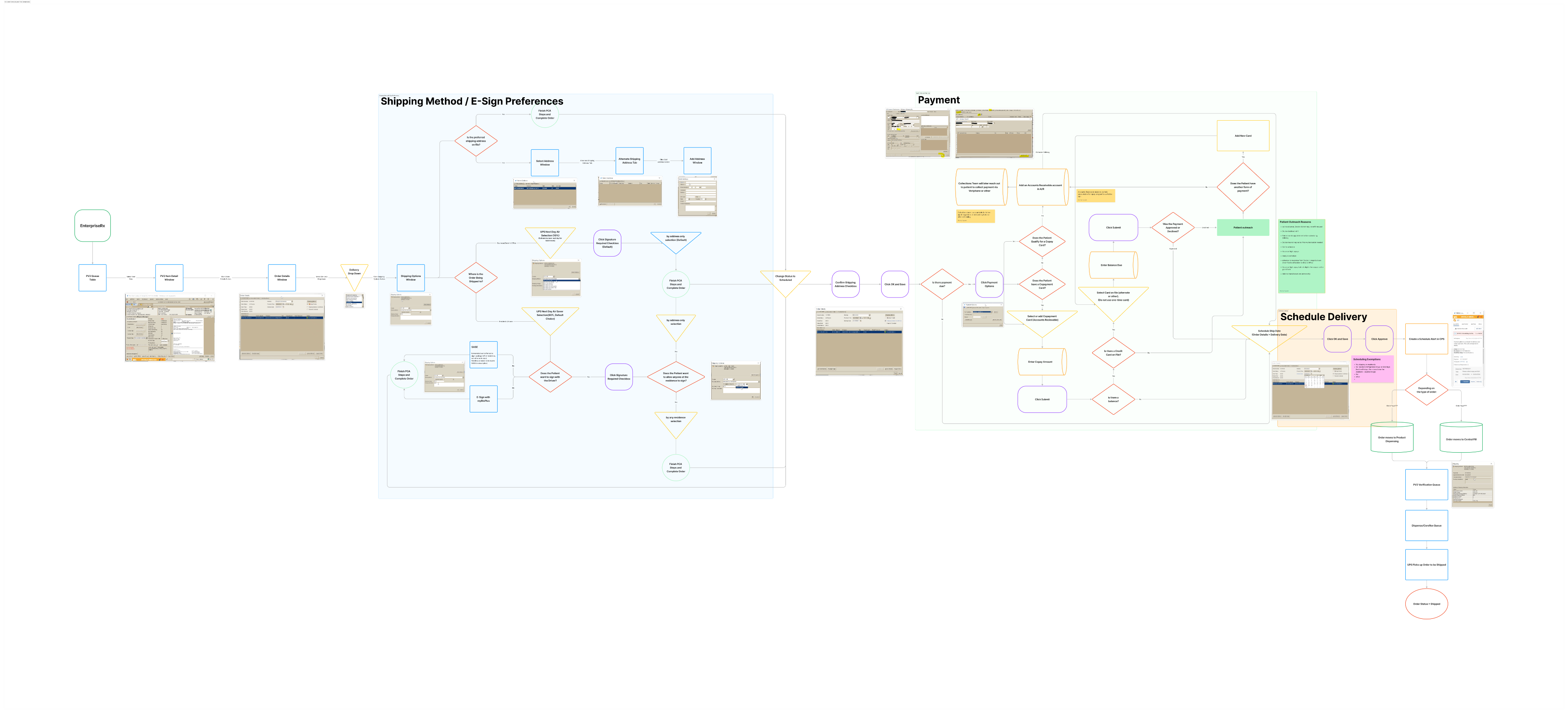
Before
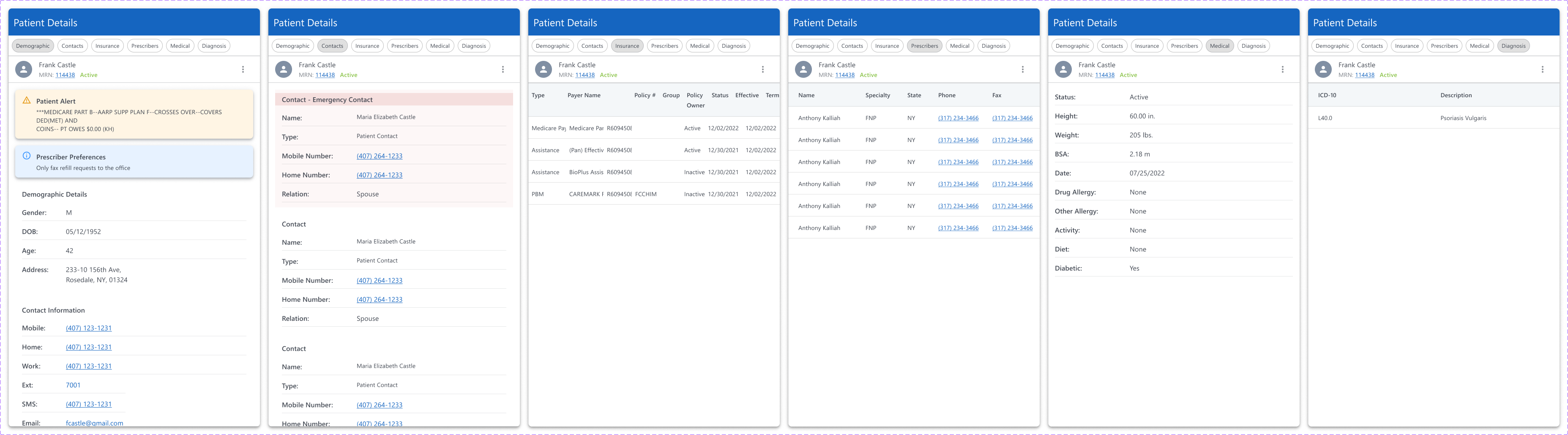
The layout relied on wide horizontal tables and repetitive tabs, forcing users to scroll, cross-reference, and confirm records across multiple sections. This led to redundancy, information overload, and longer task times, especially for power users managing complex case reviews.
After
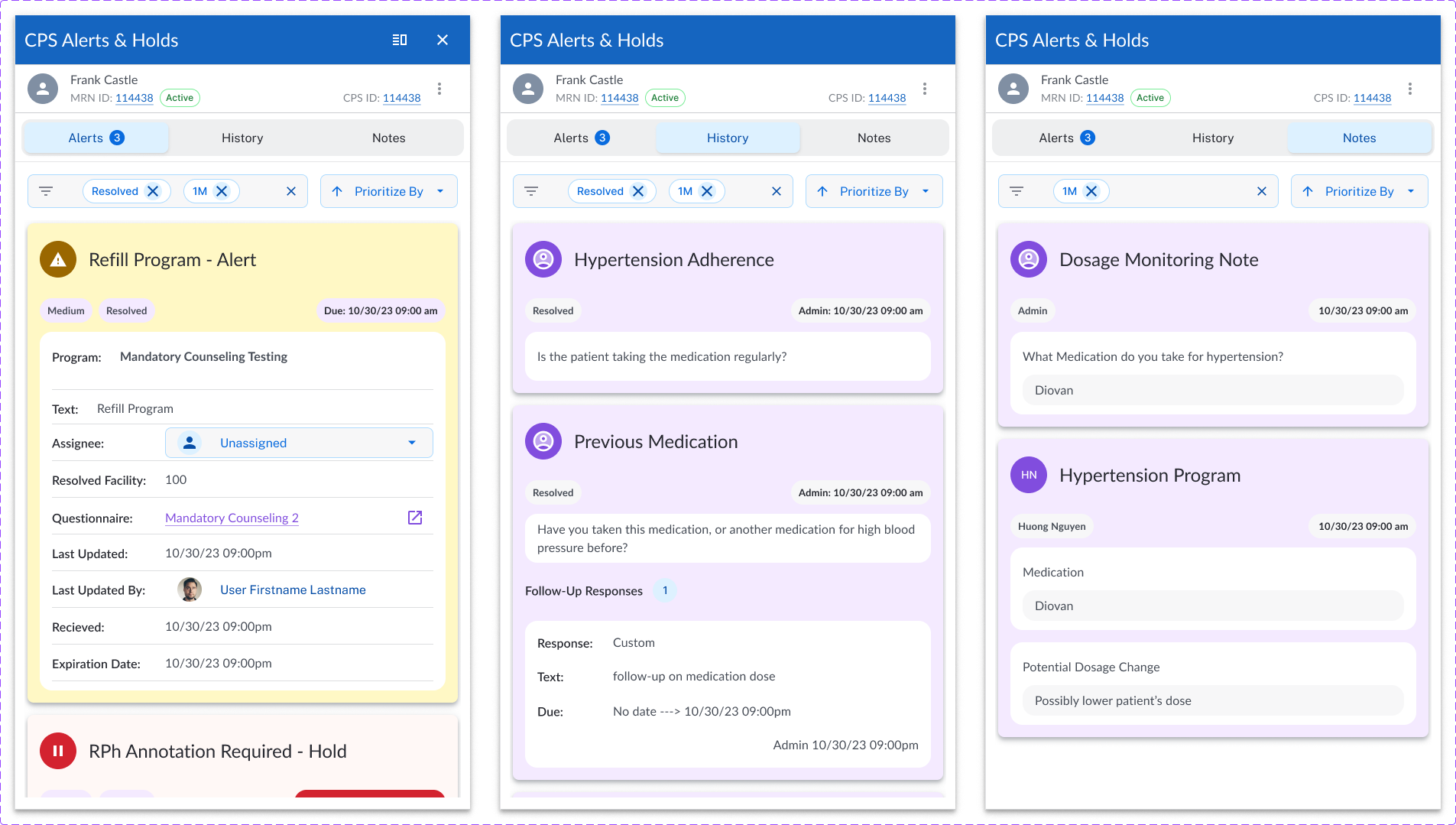
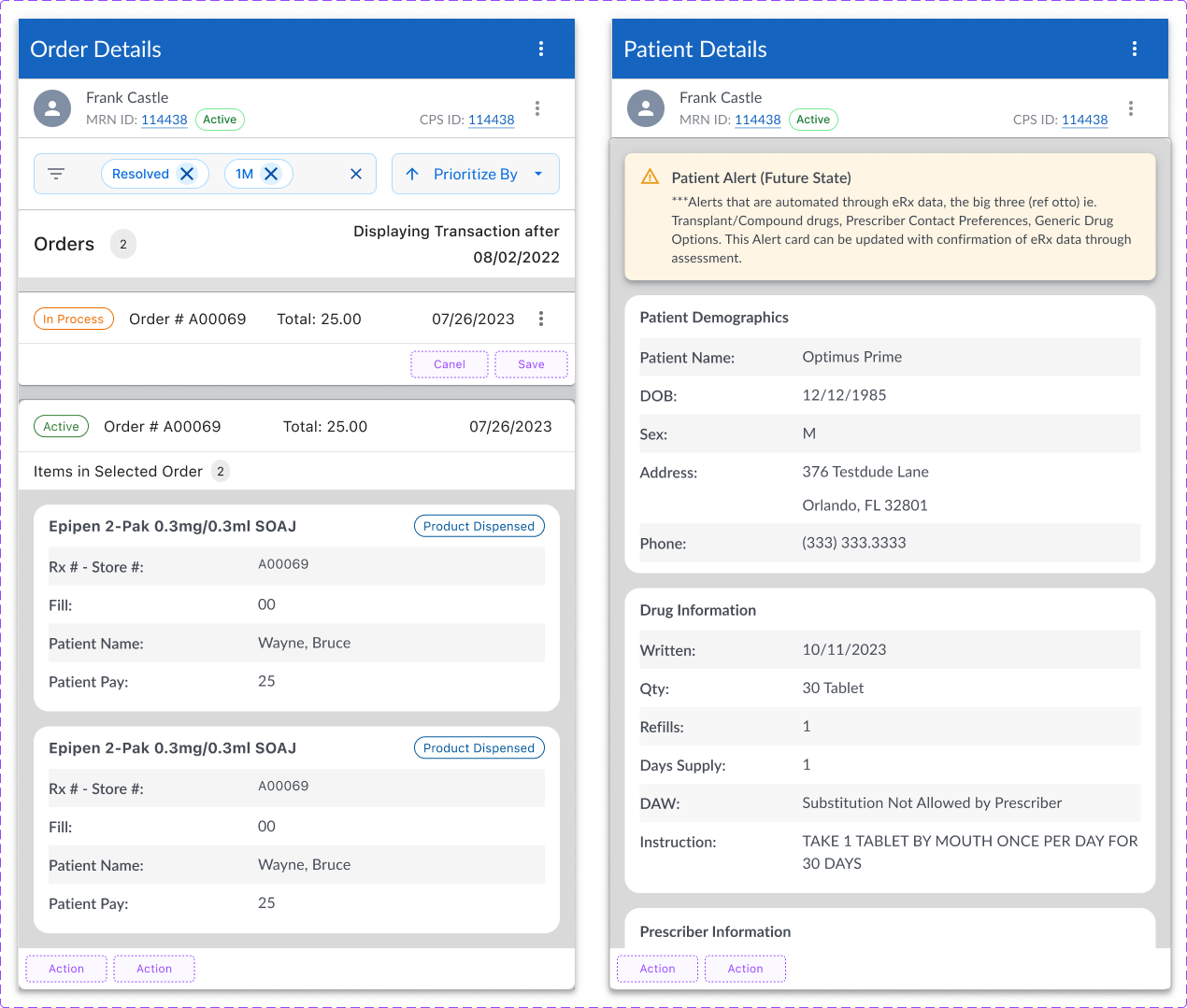
We introduced card-based elements to replace sprawling tables, enabling vertical scrolling and clearer hierarchy. Data was organized by user research and mental models, making it easier to scan and validate. The inline drawer format let users expand for context without leaving the page, streamlining navigation and reducing effort.
💥 Impact: Cut redundant scanning by 30% and reduced navigation time 25%, boosting efficiency for high-volume users.
“This UX foundation gave us a shared vision. Engineering, product, and operations are aligned in a way we never had before.”
- Leonardo Vancsek, IT Project Manager
🔮 The Outcome
This project demonstrated how role-based design strategy transforms complex healthcare systems into clear, scalable, user-centered experiences. It became a foundation for future modules like patient workflows, admin controls, and data dashboards.
More Projects
→
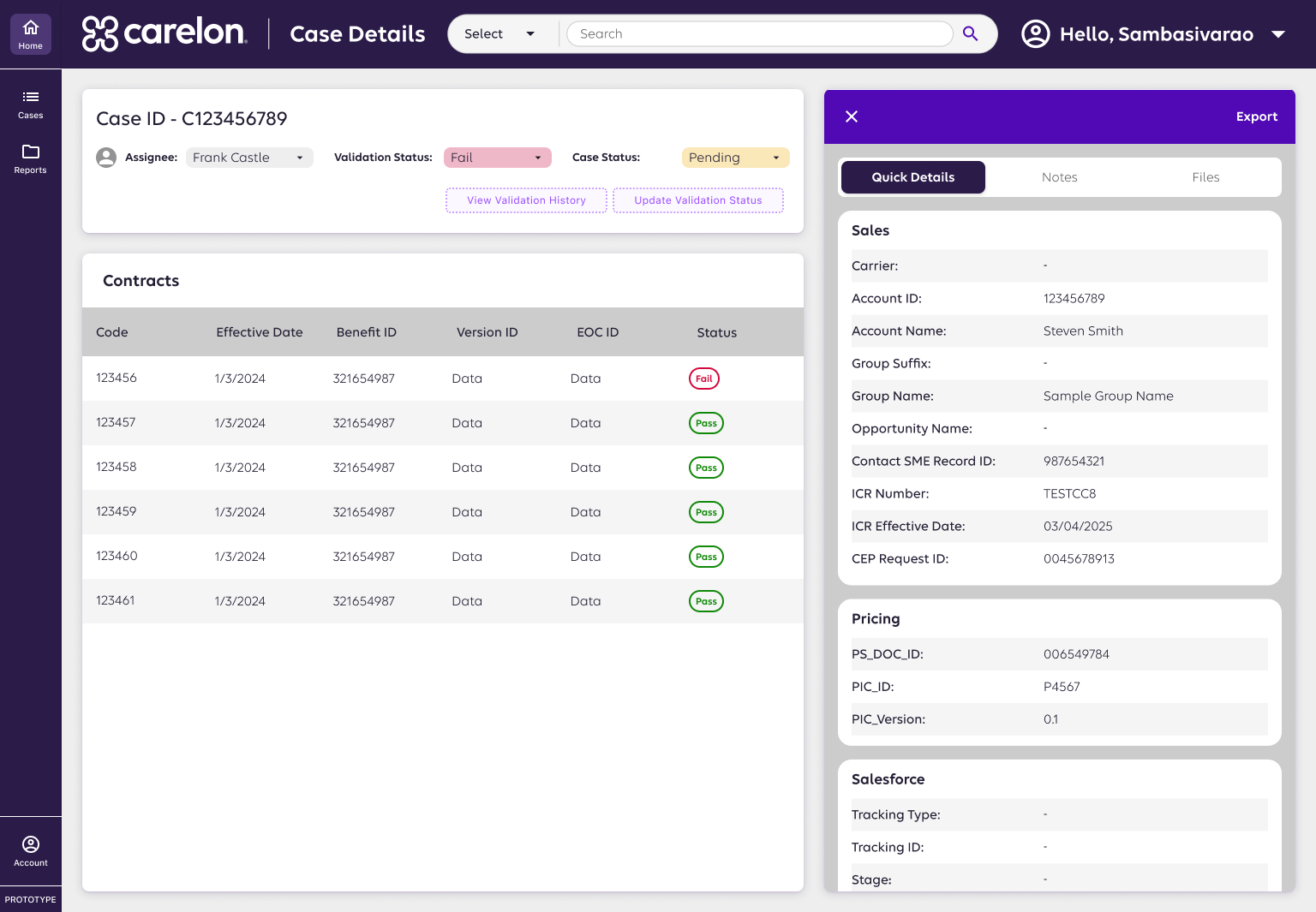
Case Review System
AI-assisted case review redesign improving accuracy, speed, and transparency in pharma validation.
View Case Study
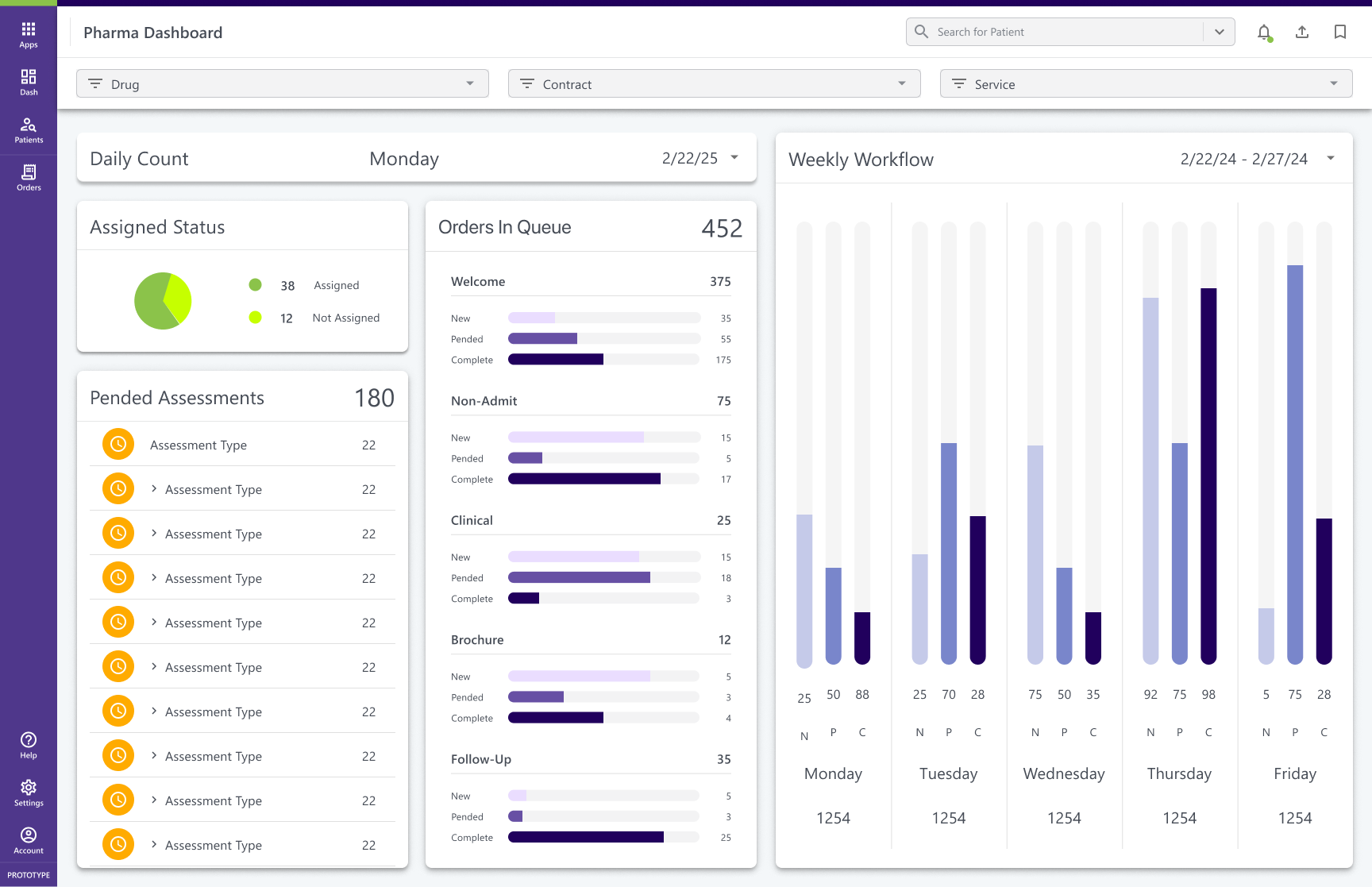
Enterprise Dashboard
Modular KPI dashboards turning fragmented data into actionable insights for partner performance.
View Case Study

Healthcare Design Systems
Scaled consistency across 6+ pharmacy products with a modular Figma + Storybook design system.
In Progress
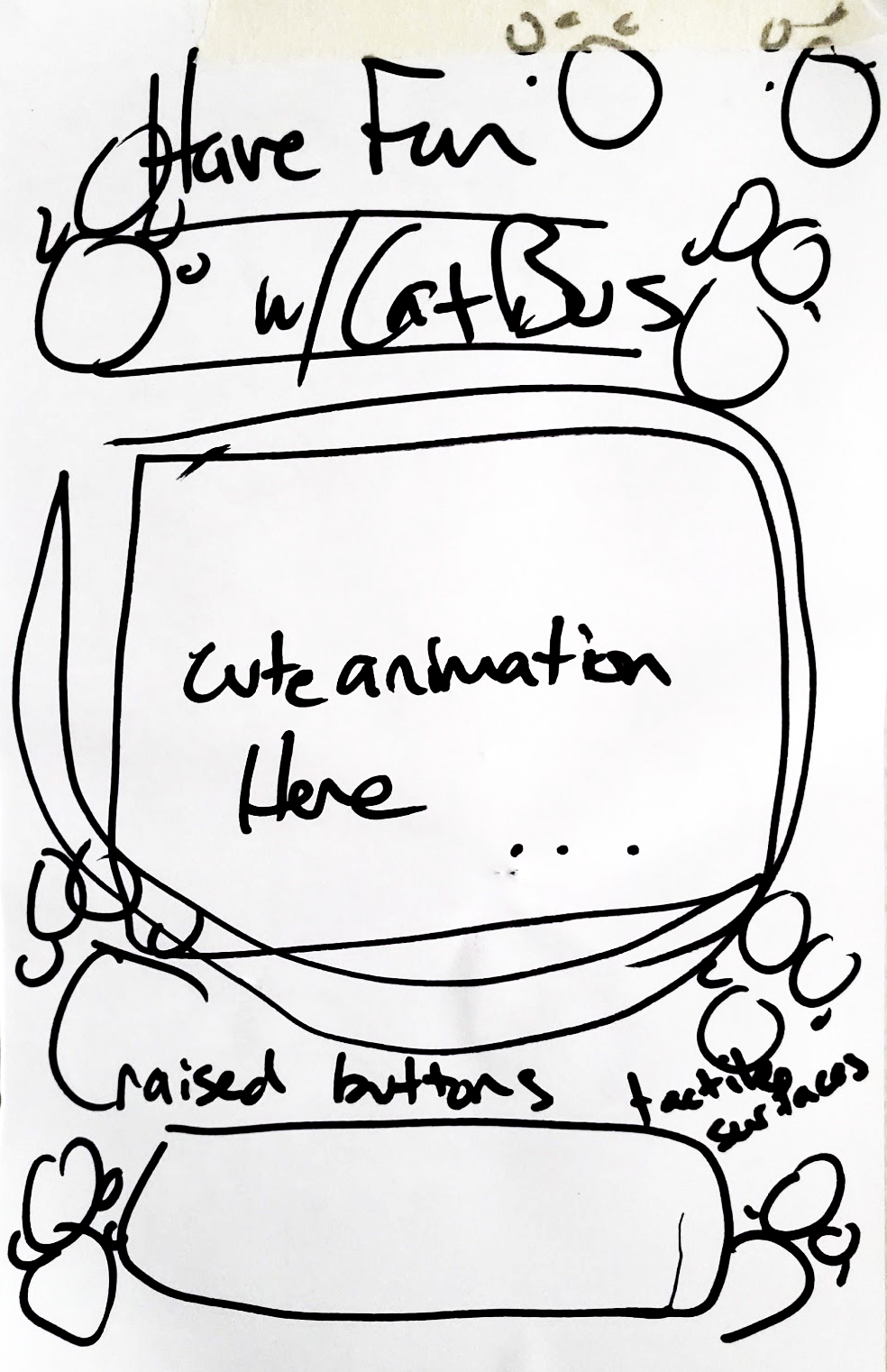
Cat Bus
Designed a playful, accessible transit app simplifying wayfinding at crowded intersections.
View Case Study

Food Fight
Connected surplus food from restaurants to users, promoting sustainability and affordability.
View Case Study

Rivers Redesign
Digital Storytelling for Florida’s Contemporary Artist of the Year
View Case Study